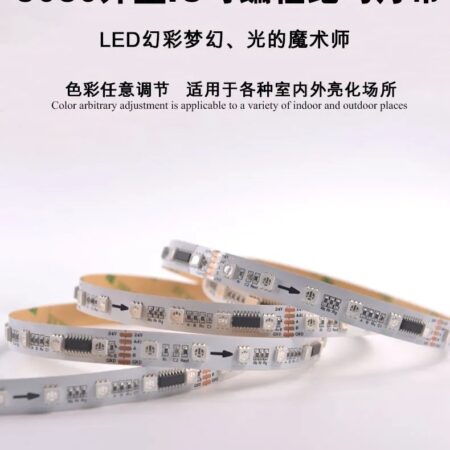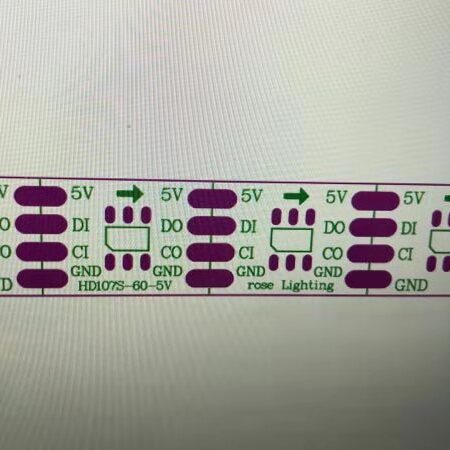Do you know the difference of APA102, APA107,HD107s and SK9822?
APA102: 20+ kHz PWM.
APA107: 9 kHz PWM.
HD107s: 26+ kHz PWM (the upgrade of APA107).
SK9822: 4.7 kHz PWM.
In conclusions, APA107/HD107s is one real product which can replace APA102.
HD107s pixel led chip with PWM refresh Rate 27KHZ and transmission rate 40MHZ
Apa107 pixel led chip with PWM refresh rate 9KHZ and transmission rate 30MHZ
original apa102 pixel led chip with PWM refresh rate 20KHZ and transmission rate 20MHZ (Gone)
app102C (made in china ) (fake apa102)
sk9822 pixel led chip with PWM refresh rate 4.7KHZ and transmission rate 15MHZ (fake apa102)
Now let us introduce some different types of LEDs,
The AllPixel supports all the popular LED chipsets and a bunch of the not so popular ones. The most common ones you will see are:
WS2812: A 1-wire interface chipset, integrated directly into either an SMD5050 or 8-12mm through-hole LED. Typically the cheapest option, but slow data and PWM rate. There are many variants that all use the same protocol:
NeoPixel: Adafruit’s brand name for all of this type of LED
WS2812B: The 4 pin variant of the SMD5050 package (which originally came with 6 pins as the WS2812).
WS2811: Bare-IC variant typically used for Christmas style lights and 12V strips (3 RGB LEDs per IC)
WS2811 400kHz: Original version of the chipset that runs at 400kHz, unlike all newer versions that run at 800kHz. You must use LED TYPE.WS2811_400 when using this variant. These are rare now.
SK6812: A knock-off, related to the APA102 but uses the WS2812B protocol.
APA107: Our current favorite and “New Kid on the Block”. The chipset is integrated into an SMD5050 LED like the WS2812 but uses a 2-wire interface instead and supports up to 30Mbps and a whopping 9kHz PWM rate. Newstar’s patent design.
HD107s: the upgrade of APA107, with PWM refresh rate of +26 kHz.
LPD8806: Oldie but still a goody, this chipset is a 2 wire interface that can manage 20Mbps and high PWM rate. The downsides are that each IC controls 2 LEDs and it only has 7 bits per channel instead of 8 so it can only handle 1/8th as many colors.
WS2801: Mid-price, 2-wire interface with great 8-bit per channel color but only 1Mbps data rate and decent, 2.5kHz, PWM rate.
Those are the main chipsets that you’ll come across on the market, if you are using one of the others supported by the AllPixel, you likely know exactly why you are using it over the other options.
The AllPixel provides 4 connection pins for hooking up your LEDs:
Note: Your LEDs may not have the same pin ordering!