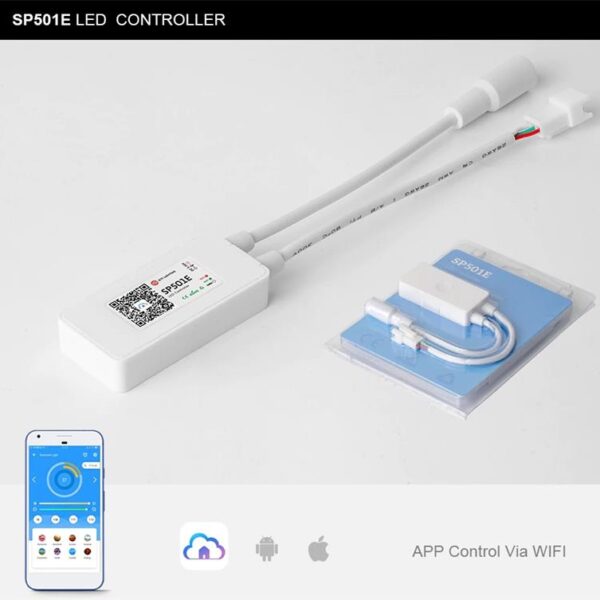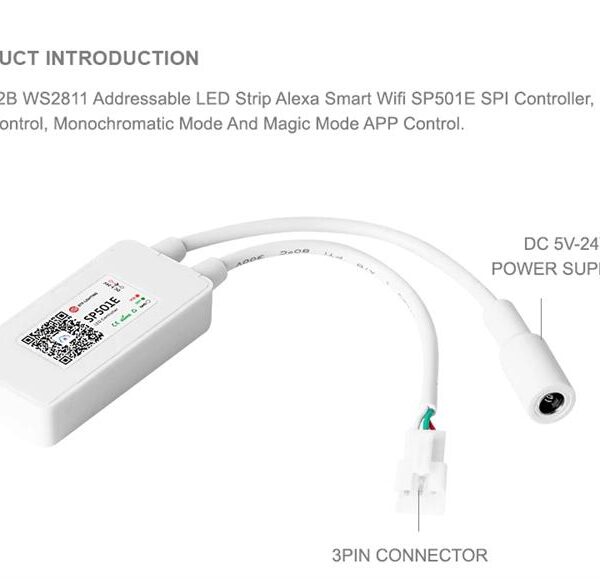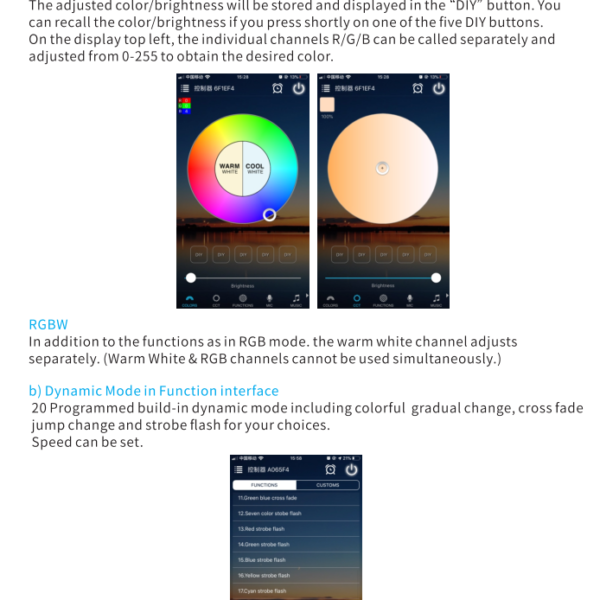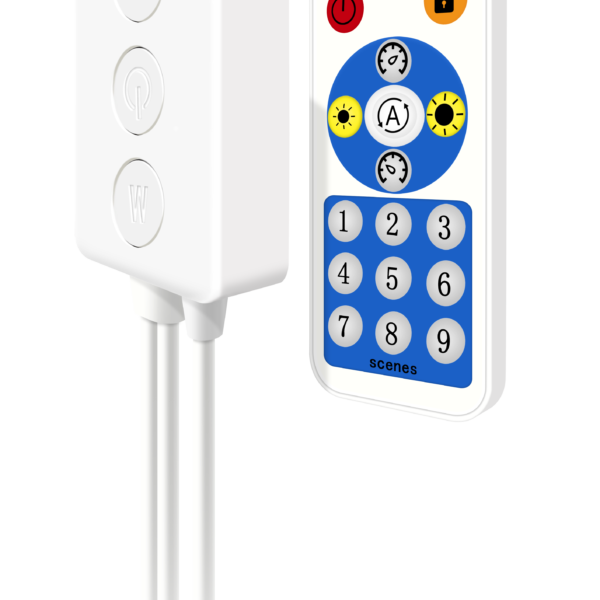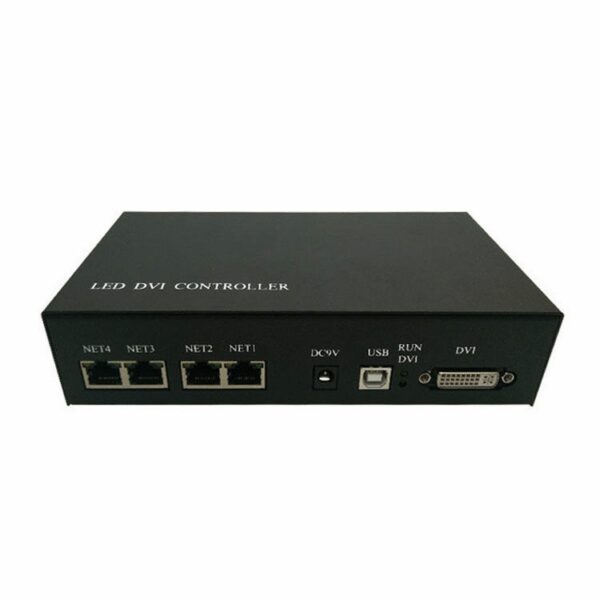SP301E Syn signal Programmable Pixel LED Controller For WS2811 WS2813 WS2812B SK6812 APA102 Pixel LED Strip Panel light,DC5-24V
1. Using a computer software to create vivid patterns,play patterns files inside of the controller;
2. Download pattern files directly from computer to controller using MicroUSB cable;
3. Support almost every kind of one-wire or two-wire LED-DRIVER-IC in the market;
such as WS2811、SM16703、WS2812、SK6812、WS2813、WS2801、LPD6803、LPD8806、UCS1903、UCS9812、APA102、APA105、TM1804、TM1914、TM1913、P9812、INK1003、DMX512、CUSTOM_IC
4. 99 kinds of internal patterns build inside;
5. DC5-24V wide range of working voltage,preventing reverse connection of power supply.
- Description
- Global Tab
SP301E Syn signal Programmable Pixel LED Controller For WS2811 WS2813 WS2812B SK6812 APA102 Pixel LED Strip Panel light,DC5-24V
Key specification
1. Using a computer software to create vivid patterns, controller play pattern files in SD card;
2. Multiple controllers work in RF wireless cascade synchronization mode;
3. Support almost every kind of one-wire or two-wire LED-DRIVER-IC in the market;
4. 99 kinds of internal built-in patterns ;
5. User setting saving function available;
6.Preventing reverse connection of power supply.
7. The TTL signals output by the four signal output ports are consistent;
8. Power down save user settings function;
9. Packing size: 150*80*28mm
10. Net weight: 315g
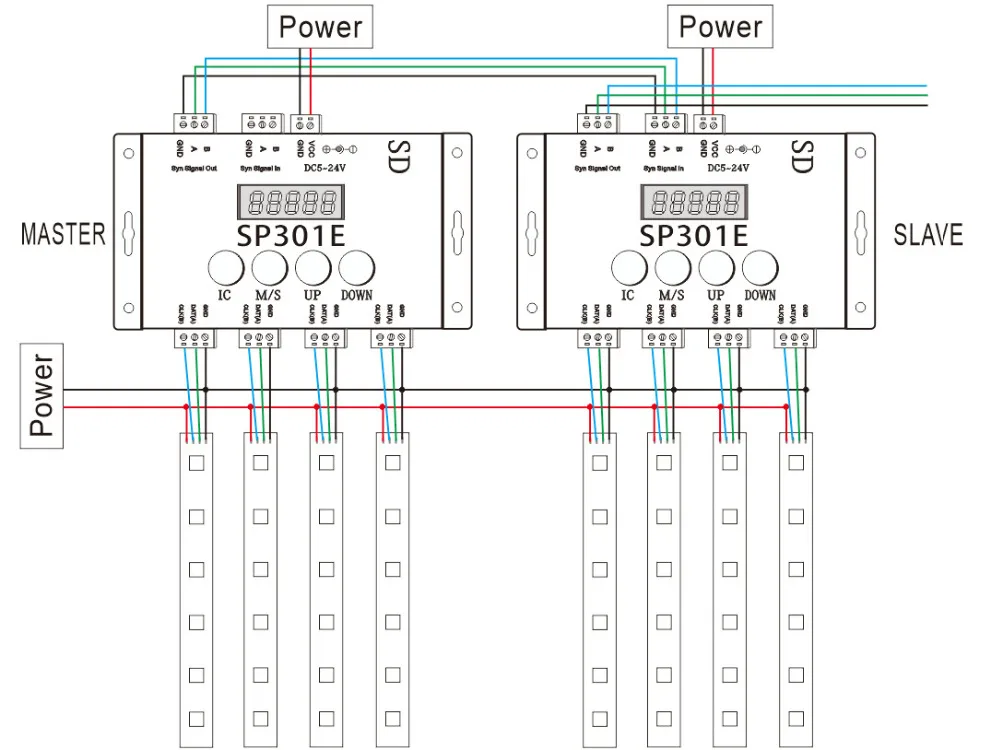

Package includes:
1x SP301E controller




Video show